
I have been using my Geforce 1060 extensively for deep learning, both with
Python and
R. But the always painful play with the closed source drivers and kernel updates, paired with the collapse of my computer s PSU and/or GPU, I decided to finally do the switch to AMD graphic card and open source stack. And you know what, within half a day I had everything, including Tensorflow running. Yeah to Open Source!
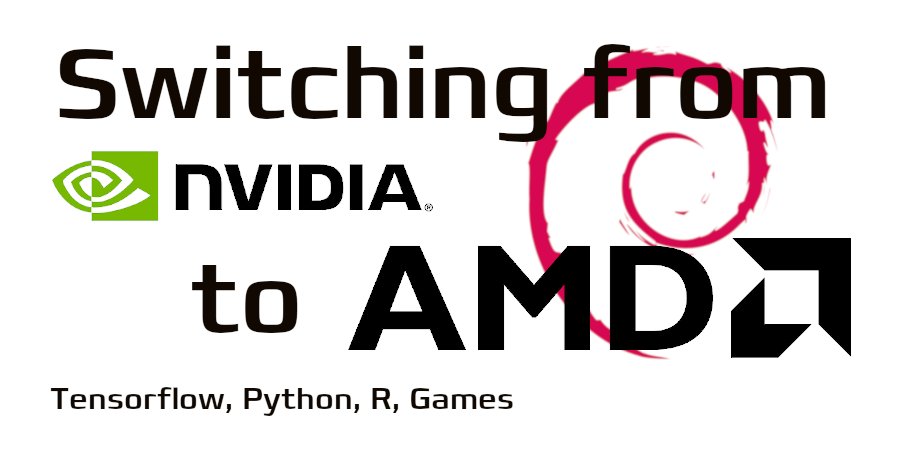
Preliminaries
So what is the starting point: I am running Debian/unstable with a AMD Radeon 5700. First of all I purged all NVIDIA related packages, and that are a lot I have to say. Be sure to search for nv and nvidia and get rid of all packages. For safety I did reboot and checked again that no kernel modules related to NVIDIA are loaded.
Firmware
Debian ships the package
amd-gpu-firmware but this is not enough for the current kernel and current hardware. Better is to clone
git://git.kernel.org/pub/scm/linux/kernel/git/firmware/linux-firmware.git and copy everything from the
amdgpu directory to
/lib/firmware/amdgpu.
I didn t do that at first, and then booting the kernel did hang during the switch to AMD framebuffer. If you see this behaviour, your firmwares are too old.
Kernel
The advantage of having open source driver that is in the kernel is that you don t have to worry about incompatibilities (like every time a new kernel comes out the NVIDIA driver needs patching). For recent AMD GPUs you need a rather new kernel, I have 5.6.0 and 5.7.0-rc5 running. Make sure that you have all the necessary kernel config options turned on if you compile your own kernels. In my case this is
CONFIG_DRM_AMDGPU=m
CONFIG_DRM_AMDGPU_USERPTR=y
CONFIG_DRM_AMD_ACP=y
CONFIG_DRM_AMD_DC=y
CONFIG_DRM_AMD_DC_DCN=y
CONFIG_HSA_AMD=y
When installing the kernel, be sure that the firmware is already updated so that the correct firmware is copied into the initrd.
Support programs and libraries
All the following is more or less an excerpt from the
ROCm Installation Guide!
AMD provides a Debian/Ubuntu APT repository for software as well as kernel sources. Put the following into
/etc/apt/sources.list.d/rocm.list:
deb [arch=amd64] http://repo.radeon.com/rocm/apt/debian/ xenial main
and also put the
public key of the rocm repository into
/etc/apt/trusted.d/rocm.asc.
After that
apt-get update should work.
I did install
rocm-dev-3.3.0,
rocm-libs-3.3.0,
hipcub-3.3.0,
miopen-hip-3.3.0 (and of course the dependencies), but not
rocm-dkms which is the kernel module. If you have a sufficiently recent kernel (see above), the source in the kernel itself is newer.
The libraries and programs are installed under
/opt/rocm-3.3.0, and to make the libraries available to Tensorflow (see below) and other programs, I added
/etc/ld.so.conf.d/rocm.conf with the following content:
and run
ldconfig as root.
Last but not least, add a udev rule that is normally installed by
rocm-dkms, put the following into
/etc/udev/rules.d/70-kfd.rules:
SUBSYSTEM=="kfd", KERNEL=="kfd", TAG+="uaccess", GROUP="video"
This allows users from the
video group to access the GPU.
Up to here you should be able to boot into the system and have X running on top of AMD GPU, including OpenGL acceleration and direct rendering:
$ glxinfo
ame of display: :0
display: :0 screen: 0
direct rendering: Yes
server glx vendor string: SGI
server glx version string: 1.4
...
client glx vendor string: Mesa Project and SGI
client glx version string: 1.4
...
Tensorflow
Thinking about how hard it was to get the correct libraries to get Tensorflow running on GPUs (see
here and
here), it is a pleasure to see that with open source all this pain is relieved.
There is already work done to make
Tensorflow run on ROCm, the
tensorflow-rocm project. The provide up to date PyPi packages, so a simple
pip3 install tensorflow-rocm
is enough to get Tensorflow running with Python:
>> import tensorflow as tf
>> tf.add(1, 2).numpy()
2020-05-14 12:07:19.590169: I tensorflow/stream_executor/platform/default/dso_loader.cc:44] Successfully opened dynamic library libhip_hcc.so
...
2020-05-14 12:07:19.711478: I tensorflow/core/common_runtime/gpu/gpu_device.cc:1247] Created TensorFlow device (/job:localhost/replica:0/task:0/device:GPU:0 with 7444 MB memory) -> physical GPU (device: 0, name: Navi 10 [Radeon RX 5600 OEM/5600 XT / 5700/5700 XT], pci bus id: 0000:03:00.0)
3
>>
Tensorflow for R
Installation is trivial again since there is a
tensorflow for R package, just run (as a user that is in the group
staff, which normally own
/usr/local/lib/R)
$ R
...
> install.packages("tensorflow")
..
Do not call the R function
install_tensorflow() since Tensorflow is already installed and functional!
With that done, R can use the AMD GPU for computations:
$ R
...
> library(tensorflow)
> tf$constant("Hellow Tensorflow")
2020-05-14 12:14:24.185609: I tensorflow/stream_executor/platform/default/dso_loader.cc:44] Successfully opened dynamic library libhip_hcc.so
...
2020-05-14 12:14:24.277736: I tensorflow/core/common_runtime/gpu/gpu_device.cc:1247] Created TensorFlow device (/job:localhost/replica:0/task:0/device:GPU:0 with 7444 MB memory) -> physical GPU (device: 0, name: Navi 10 [Radeon RX 5600 OEM/5600 XT / 5700/5700 XT], pci bus id: 0000:03:00.0)
tf.Tensor(b'Hellow Tensorflow', shape=(), dtype=string)
>
AMD Vulkan
From the
Vulkan home page:
Vulkan is a new generation graphics and compute API that provides high-efficiency, cross-platform access to modern GPUs used in a wide variety of devices from PCs and consoles to mobile phones and embedded platforms.
Several games are using the Vulkan API if available and it is said to be more efficient.
There are Vulkan libraries for Radeon shipped in with mesa, in the Debian package
mesa-vulkan-drivers, but they look a bit outdated is my guess.
The
AMDVLK project provides the latest version, and to my surprise was rather easy to install, again by following the advice in their
README. The steps are basically (always follow what is written for Ubuntu):
- Install the necessary dependencies
- Install the Repo tool
- Get the source code
- Make 64-bit and 32-bit builds
- Copy driver and JSON files (see below for what I did differently!)
All as described in the linked README. Just to make sure, I removed the JSON files
/usr/share/vulkan/icd.d/radeon* shipped by Debians
mesa-vulkan-drivers package.
Finally I deviated a bit by not editing the file
/usr/share/X11/xorg.conf.d/10-amdgpu.conf, but instead copying to
/etc/X11/xorg.conf.d/10-amdgpu.conf and adding there the section:
Section "Device"
Identifier "AMDgpu"
Option "DRI" "3"
EndSection
.
To be honest, I did not follow the
Copy driver and JSON files literally, since I don t want to copy self-made files into system directories under
/usr/lib. So what I did is:
- copy the driver files to /opt/amdvkn/lib, so I have now there
/opt/amdvlk/lib/i386-linux-gnu/amdvlk32.so and /opt/amdvlk/lib/x86_64-linux-gnu/amdvlk64.so
- Adjust the location of the driver file in the two JSON files
/etc/vulkan/icd.d/amd_icd32.json and /etc/vulkan/icd.d/amd_icd64.json (which were installed above under Copy driver and JSON files)
- added a file
/etc/ld.so.conf.d/amdvlk.conf containing the two lines:
/opt/amdvlk/lib/i386-linux-gnu
/opt/amdvlk/lib/x86_64-linux-gnu
With this in place, I don t pollute the system directories, and still the new Vulkan driver is available.
But honestly, I don t really know whether it is used and is working, because I don t know how to check.
With all that in place, I can run my usual set of Steam games (The Long Dark, Shadow of the Tomb Raider, The Talos Principle, Supraland, ) and I don t see any visual problem till now. As a bonus, KDE/Plasma is now running much better, since NVIDIA and KDE has traditionally some incompatibilities.
The above might sound like a lot of stuff to do, but considering that most of the parts are not really packaged within Debian, and all this is rather new open source stack, I was surprised that in half a day I got all working smoothly.
Thanks to all the developers who have worked hard to make this all possible.
 Great timing for 4th of July, here is another status update of KDE/Plasma for Debian. Short summary: everything is now available for Debian sid and testing, for both i386 and am64 architectures!
(Update 2020-07-07: Plasma 5.19.3 is included!)
(Update 2020-07-15: Frameworks 5.72 and KDE Apps 20.04.3 are included!)
Great timing for 4th of July, here is another status update of KDE/Plasma for Debian. Short summary: everything is now available for Debian sid and testing, for both i386 and am64 architectures!
(Update 2020-07-07: Plasma 5.19.3 is included!)
(Update 2020-07-15: Frameworks 5.72 and KDE Apps 20.04.3 are included!)
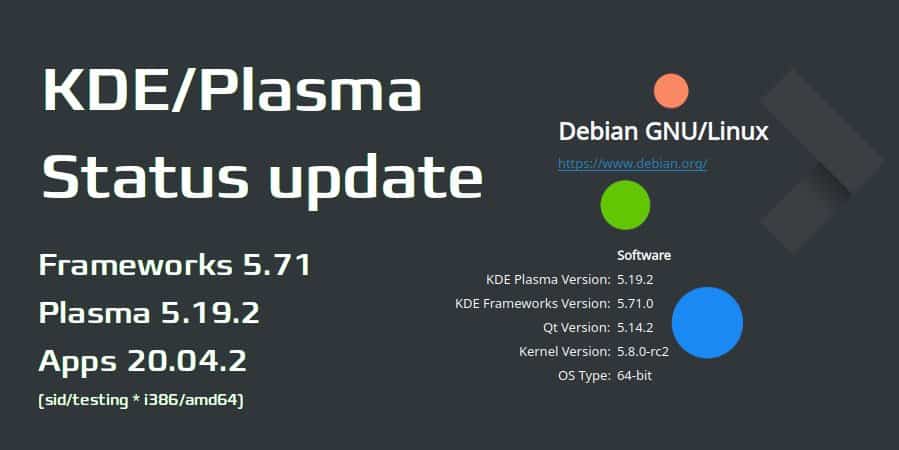 With Qt 5.14 arriving in Debian/testing, and some tweaks here and there, we finally have all the packages (2 additional deps, 82 frameworks, 47 Plasma, 216 Apps, 3 other apps) built on both Debian unstable and Debian testing, for both amd64 and i386 architectures. Again, big thanks to OBS!
Repositories:
With Qt 5.14 arriving in Debian/testing, and some tweaks here and there, we finally have all the packages (2 additional deps, 82 frameworks, 47 Plasma, 216 Apps, 3 other apps) built on both Debian unstable and Debian testing, for both amd64 and i386 architectures. Again, big thanks to OBS!
Repositories: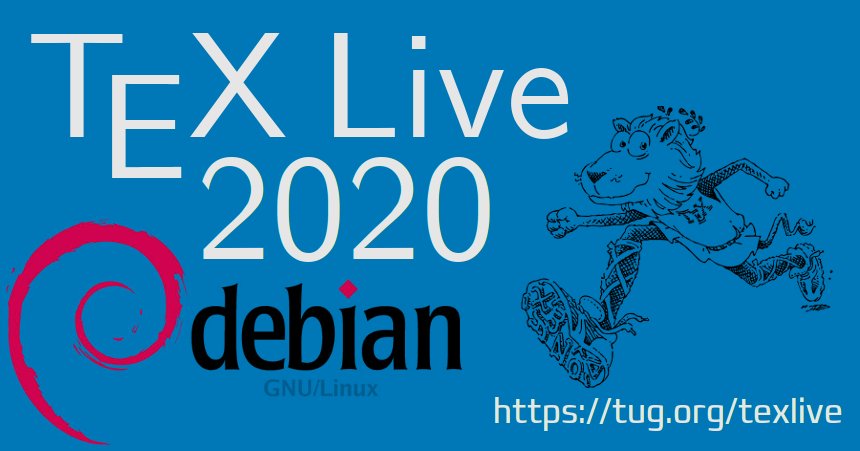 All arch all packages have been updated to the tlnet state as of 2020-06-29, see the detailed update list below.
Enjoy.
New packages
All arch all packages have been updated to the tlnet state as of 2020-06-29, see the detailed update list below.
Enjoy.
New packages
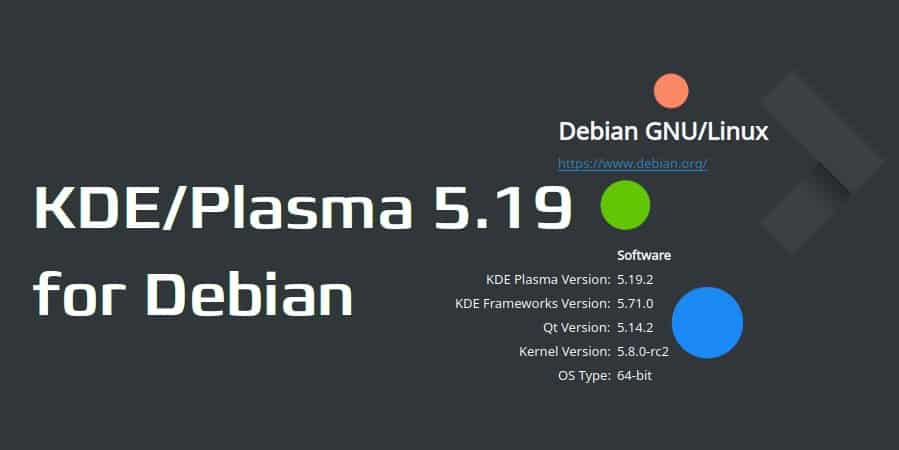 I have been preparing this release for quite some time, but due to Qt 5.12 I could only test it in a virtual machine using Debian/experimental. But now, finally, a full upgrade to Plasma 5.19(.2) has arrived.
Unfortunately, it turned out that the OBS build servers are either overloaded, incapable, or broken, but they do not properly build the necessary packages. Thus, I make the Plasma 5.19.2 (and framework) packages available via my server, for amd64. Please use the following apt line:
I have been preparing this release for quite some time, but due to Qt 5.12 I could only test it in a virtual machine using Debian/experimental. But now, finally, a full upgrade to Plasma 5.19(.2) has arrived.
Unfortunately, it turned out that the OBS build servers are either overloaded, incapable, or broken, but they do not properly build the necessary packages. Thus, I make the Plasma 5.19.2 (and framework) packages available via my server, for amd64. Please use the following apt line:
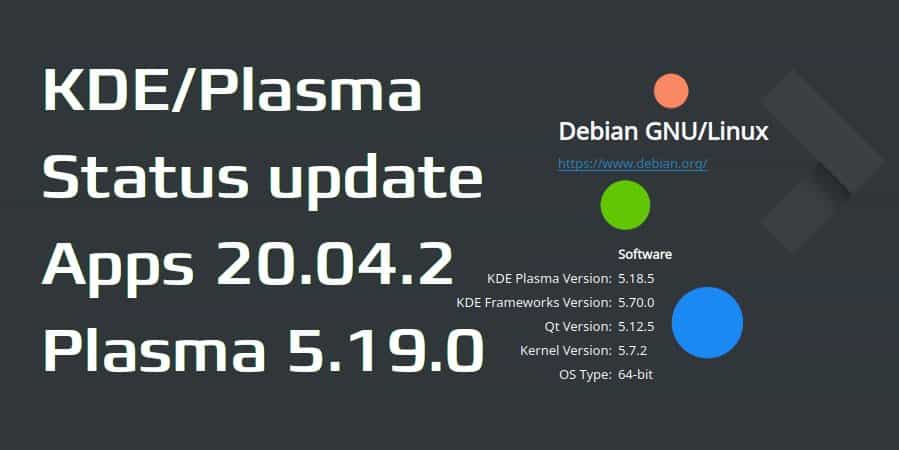 In the same vein, some packages from the Plasma stack have been updated to 5.18.5 via the official channels, but some aren t here my repos still might be helpful. Finally, KDE/Apps are also in the process of finally being updated to 20.04.0/1 in Debian/unstable, but 20.04.2 was already released the other day, as well as Plasma 5.19 some days ago.
So here is the current status in the repositories I maintain on OBS:
In the same vein, some packages from the Plasma stack have been updated to 5.18.5 via the official channels, but some aren t here my repos still might be helpful. Finally, KDE/Apps are also in the process of finally being updated to 20.04.0/1 in Debian/unstable, but 20.04.2 was already released the other day, as well as Plasma 5.19 some days ago.
So here is the current status in the repositories I maintain on OBS:
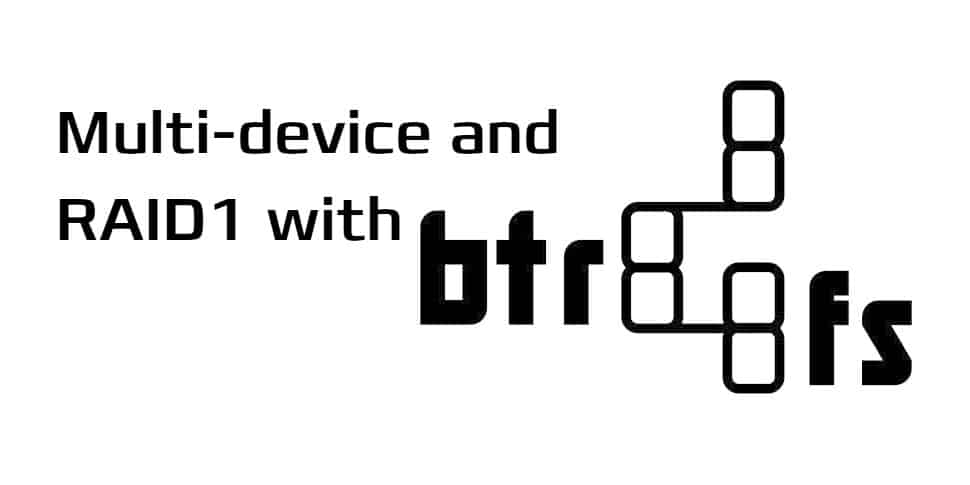 For the last years, I have been using btrfs in a completely naive way, simply creating new filesystems, mounting them, moving data over, linking the directories into my home dir, etc etc. It all became a huge mess over time. I have heard of
For the last years, I have been using btrfs in a completely naive way, simply creating new filesystems, mounting them, moving data over, linking the directories into my home dir, etc etc. It all became a huge mess over time. I have heard of  All in all, a very smooth transition, and at least for some time I don t have to worry about which partition has still some space left.
Thanks btrfs and Open Source!
All in all, a very smooth transition, and at least for some time I don t have to worry about which partition has still some space left.
Thanks btrfs and Open Source!
 There are lots of new features mentioned in the
There are lots of new features mentioned in the 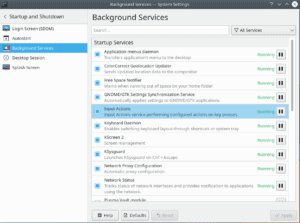
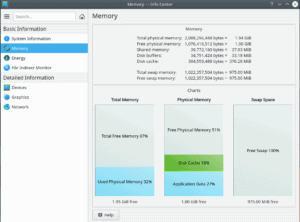

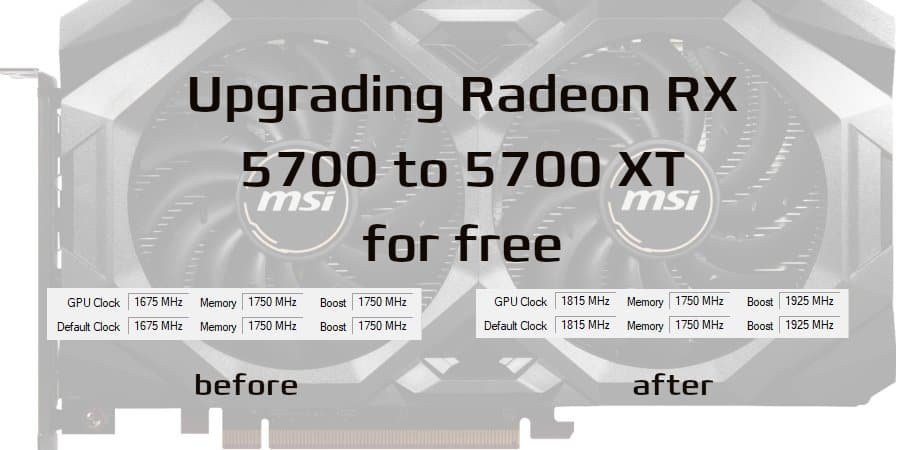 The same
The same 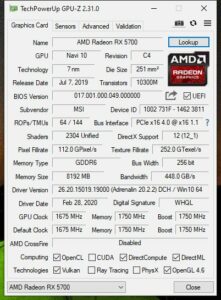

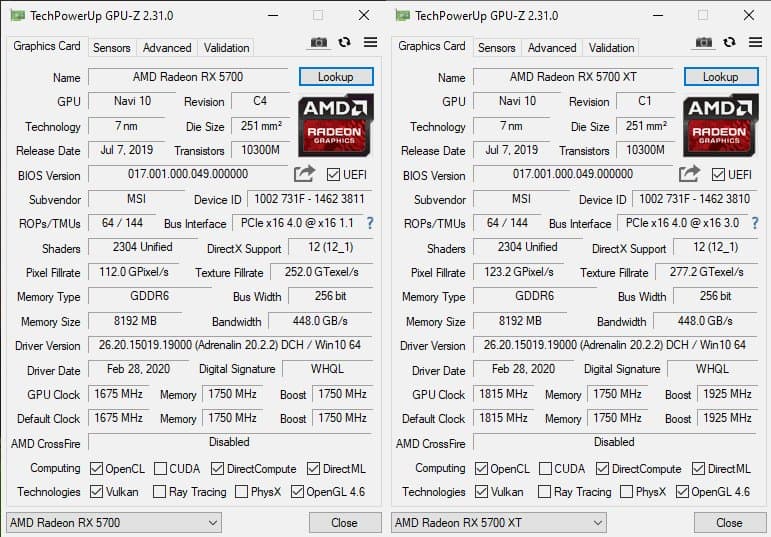
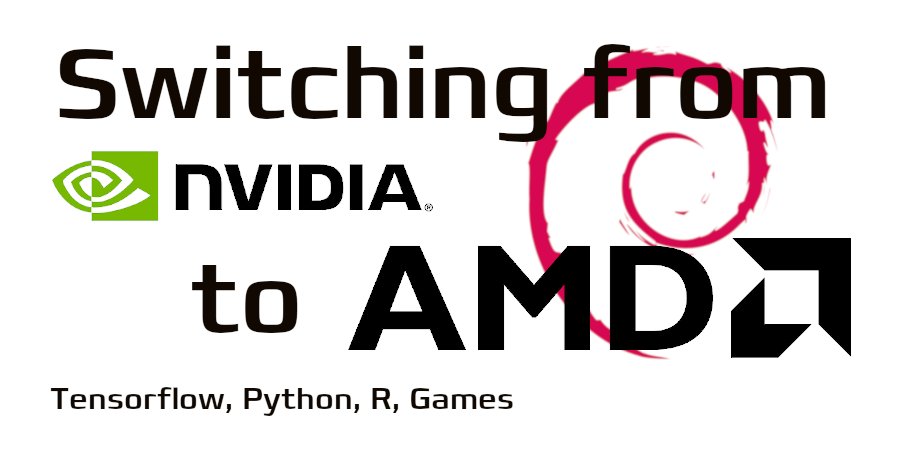 Preliminaries
So what is the starting point: I am running Debian/unstable with a AMD Radeon 5700. First of all I purged all NVIDIA related packages, and that are a lot I have to say. Be sure to search for nv and nvidia and get rid of all packages. For safety I did reboot and checked again that no kernel modules related to NVIDIA are loaded.
Firmware
Debian ships the package
Preliminaries
So what is the starting point: I am running Debian/unstable with a AMD Radeon 5700. First of all I purged all NVIDIA related packages, and that are a lot I have to say. Be sure to search for nv and nvidia and get rid of all packages. For safety I did reboot and checked again that no kernel modules related to NVIDIA are loaded.
Firmware
Debian ships the package  Based on the latest released version of Dovecot, 2.3.10, I have made a package starting from the current Debian packaging and adjusted to the newer upstream. The package builds on Debian Buster (10), Testing, and Unstable on i386 and x64 archs. The packages are available on OBS, as usual:
For Unstable:
Based on the latest released version of Dovecot, 2.3.10, I have made a package starting from the current Debian packaging and adjusted to the newer upstream. The package builds on Debian Buster (10), Testing, and Unstable on i386 and x64 archs. The packages are available on OBS, as usual:
For Unstable:
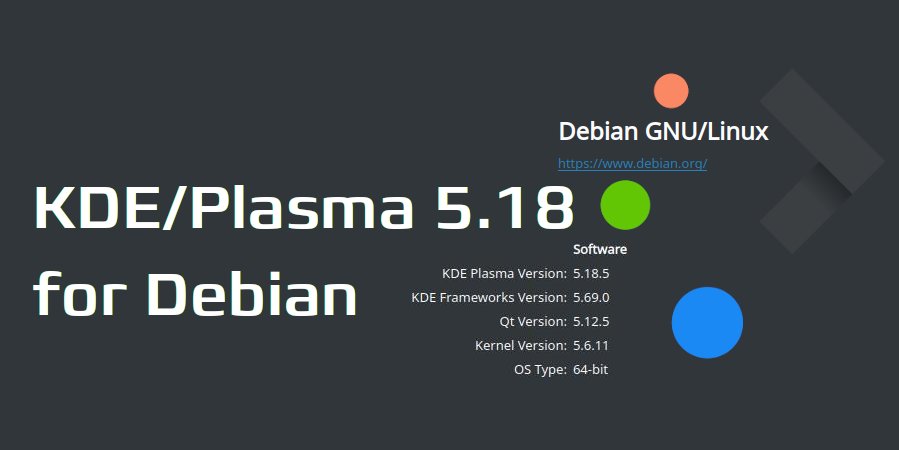 Furthermore, since the most recent version of the KDE frameworks have been uploaded to Debian/experimental, I have adapted the packages to make upgrades to the versions in experimental and hopefully soon in unstable smooth. I am also working with the Debian KDE Qt Team to update KDE Apps and Plasma in Debian proper. Stay tuned.
For now, here is what you need: Use the following APT sources in
Furthermore, since the most recent version of the KDE frameworks have been uploaded to Debian/experimental, I have adapted the packages to make upgrades to the versions in experimental and hopefully soon in unstable smooth. I am also working with the Debian KDE Qt Team to update KDE Apps and Plasma in Debian proper. Stay tuned.
For now, here is what you need: Use the following APT sources in 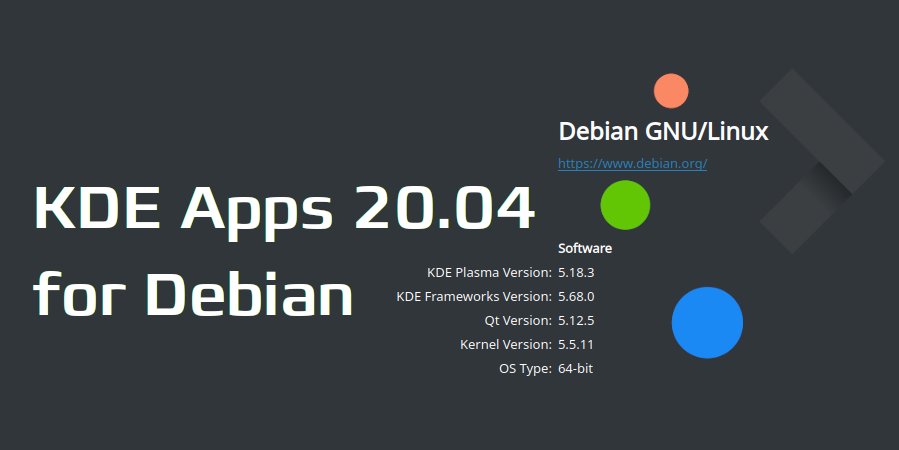 The previous location (debian-plasma at OBS) should be replaced by the following entries in
The previous location (debian-plasma at OBS) should be replaced by the following entries in 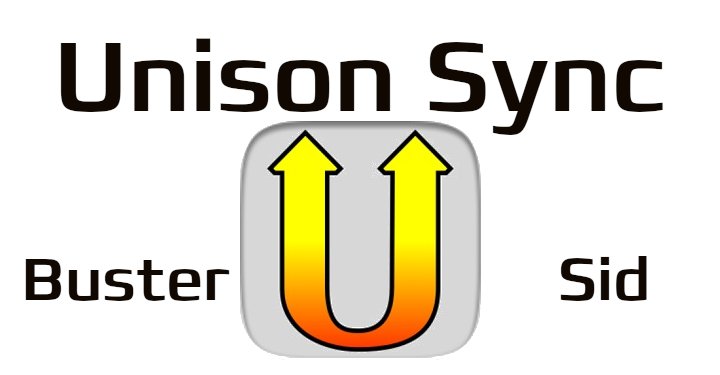 My solution up to now was to keep a Unison binary from Buster on my Sid system, and used that binary when syncing to Buster server, but the normal Unison binary when syncing between two sid computers. This created lots of pain, because, when using a incompatible Unison binary, already a simple connect without a sync trial messed up the state files and required a complete resync. And so it happened often that I used the wrong binary, and had to resync a few gigabyte, what a pain.
The Debian maintainer is
My solution up to now was to keep a Unison binary from Buster on my Sid system, and used that binary when syncing to Buster server, but the normal Unison binary when syncing between two sid computers. This created lots of pain, because, when using a incompatible Unison binary, already a simple connect without a sync trial messed up the state files and required a complete resync. And so it happened often that I used the wrong binary, and had to resync a few gigabyte, what a pain.
The Debian maintainer is 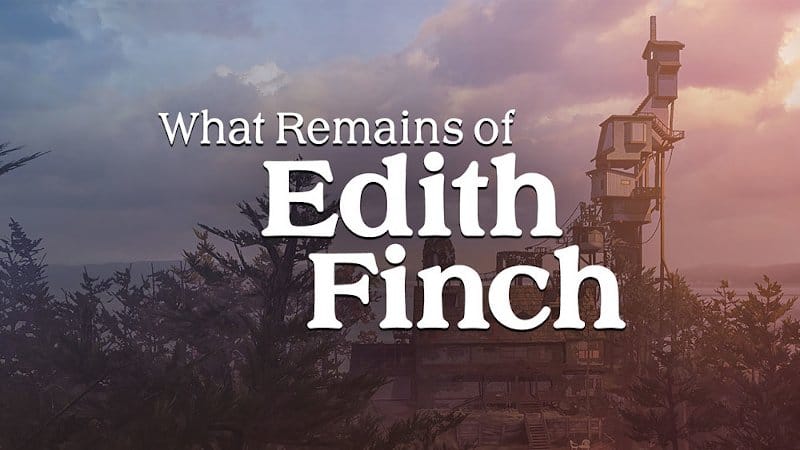 A friend recently pointed me at a
A friend recently pointed me at a  The games plays completely in the now deserted house of the family Finch. The youngest member of the family returns with a key to the house and uncovers the stories of her family. This is about all that is happening in the game. And it is so well done that I couldn t stop playing (wouldn t it be for my daughter interrupting me), and leaves you with the feeling to replay as soon as possible. The graphics are very well done, beautiful scenery, lots of love to details. The story progresses by walking (completely linearly) through the house, and text fragments appearing around you, telling part of the story, small hints, little secrets, everything that makes up a tangible set of family memories.
The games plays completely in the now deserted house of the family Finch. The youngest member of the family returns with a key to the house and uncovers the stories of her family. This is about all that is happening in the game. And it is so well done that I couldn t stop playing (wouldn t it be for my daughter interrupting me), and leaves you with the feeling to replay as soon as possible. The graphics are very well done, beautiful scenery, lots of love to details. The story progresses by walking (completely linearly) through the house, and text fragments appearing around you, telling part of the story, small hints, little secrets, everything that makes up a tangible set of family memories.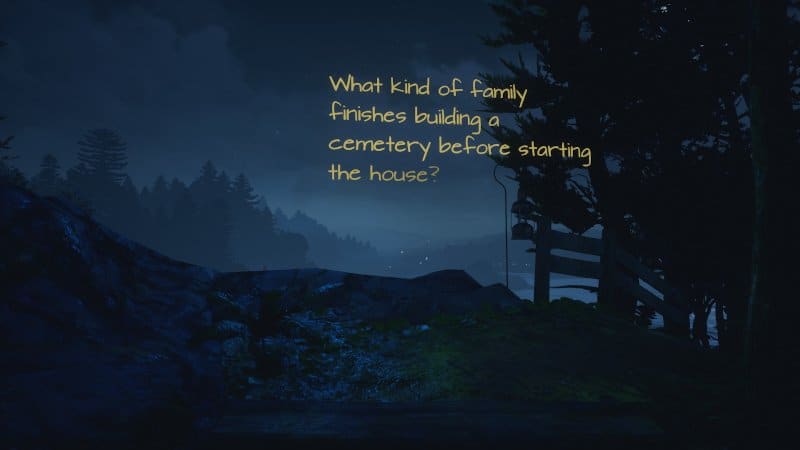 Exploring the house filled with locked rooms sealed as shrines for the deceased members of the family, Edith uncovers one by one the final moments of her family members, a family seemingly cursed. In these stories the player dives into the world and playing the role of the family members, re-living events of the past.
Exploring the house filled with locked rooms sealed as shrines for the deceased members of the family, Edith uncovers one by one the final moments of her family members, a family seemingly cursed. In these stories the player dives into the world and playing the role of the family members, re-living events of the past.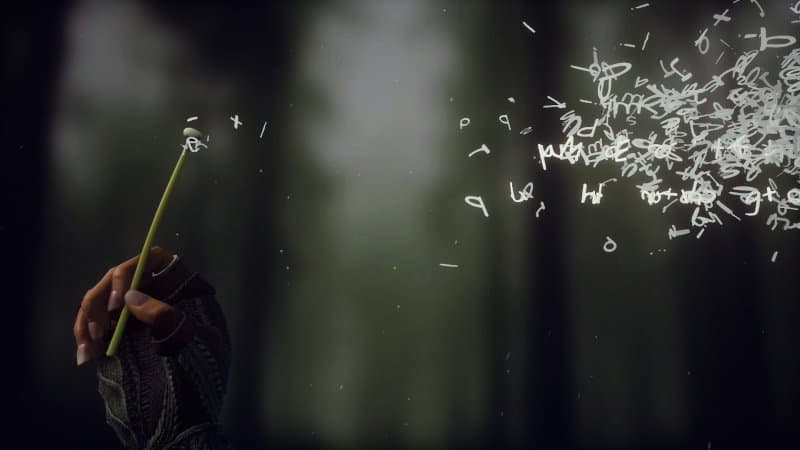 As I wrote in the beginning don t expect fights, don t expect riddles, but be prepared for an emotional roller coaster, for a deep dive into a well written family history with lots of weird twists. An absolute great game with a playing time of around 2h.
As I wrote in the beginning don t expect fights, don t expect riddles, but be prepared for an emotional roller coaster, for a deep dive into a well written family history with lots of weird twists. An absolute great game with a playing time of around 2h.
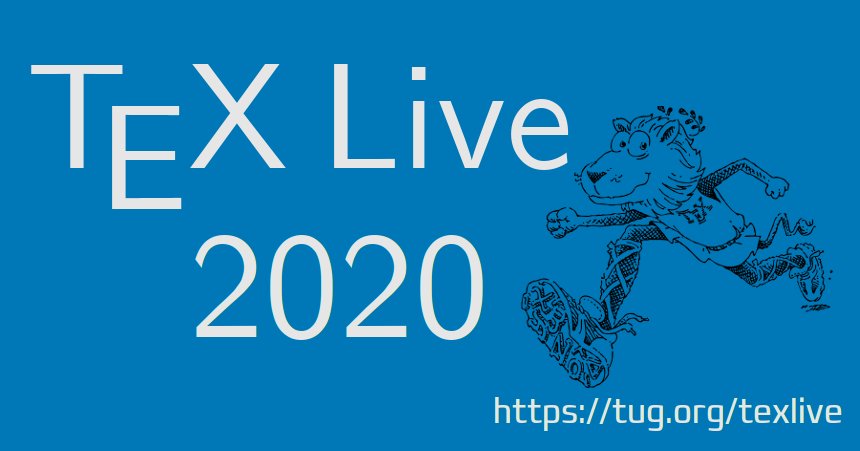 Due to COVID-19, DVD production will be delayed, but we have decided to release the current image and update the net installer. The .iso image is available on
Due to COVID-19, DVD production will be delayed, but we have decided to release the current image and update the net installer. The .iso image is available on 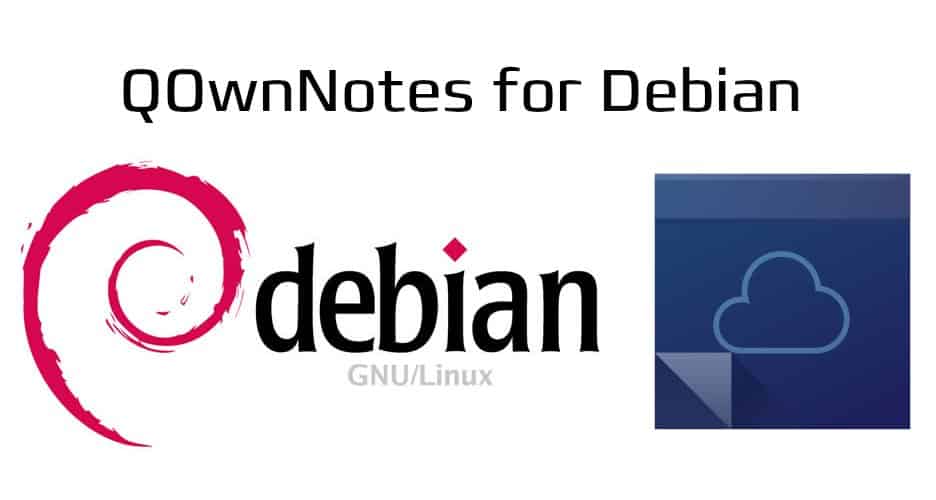 To repeat a bit about
To repeat a bit about  For those in hurry: new binary packages that can be used on both Debian/testing and Debian/sid can be obtained for both i386 and amd64 archs here:
Debian/testing:
For those in hurry: new binary packages that can be used on both Debian/testing and Debian/sid can be obtained for both i386 and amd64 archs here:
Debian/testing:
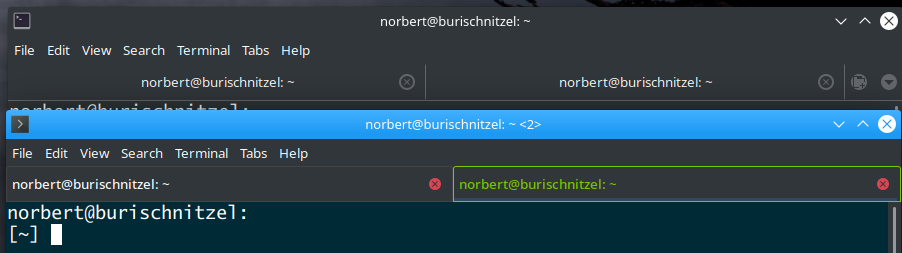 Tab distinction
As I wrote already in a
Tab distinction
As I wrote already in a